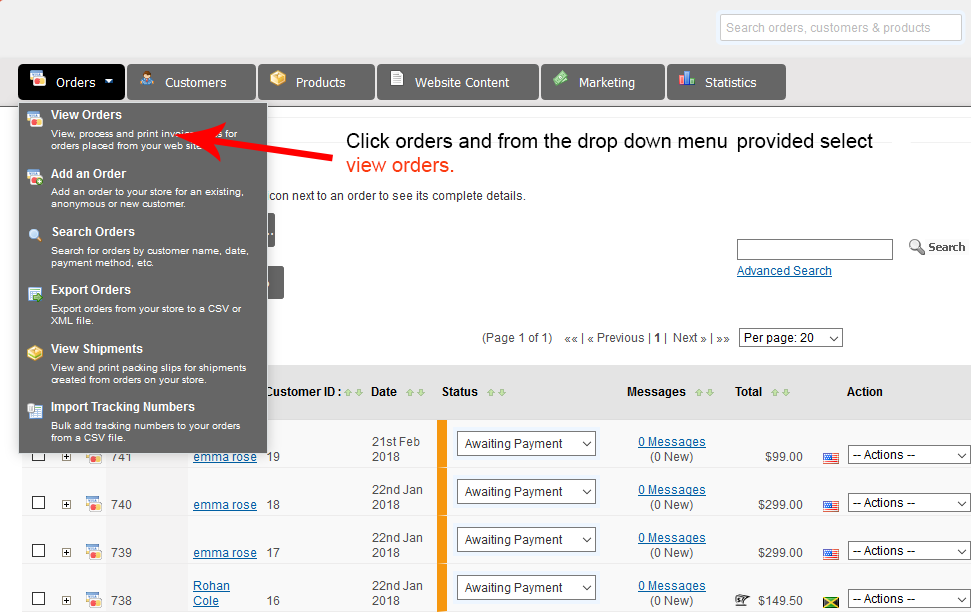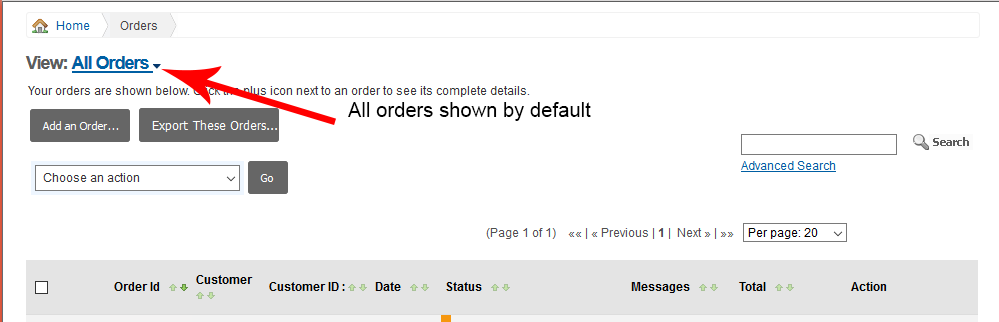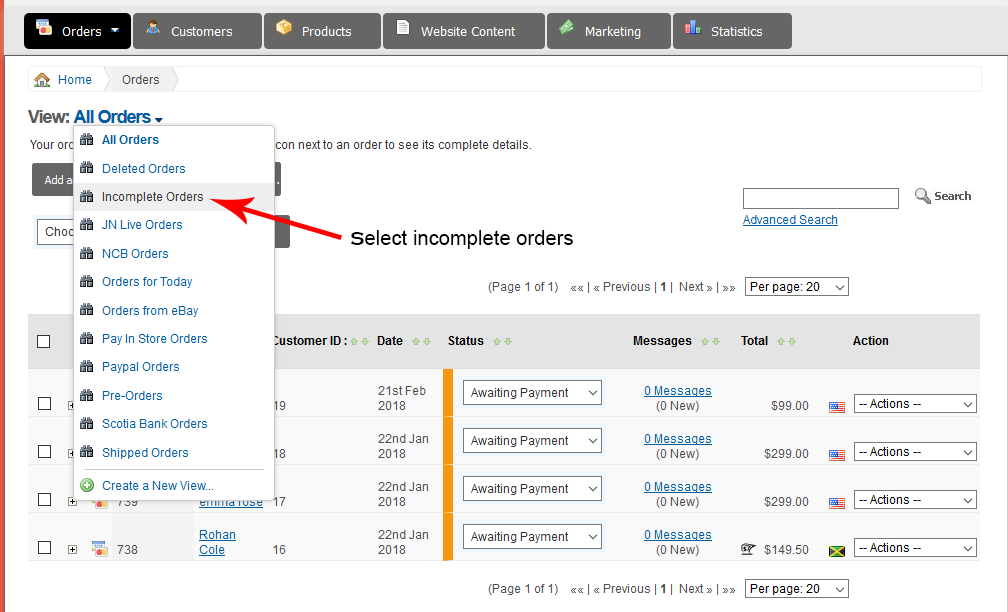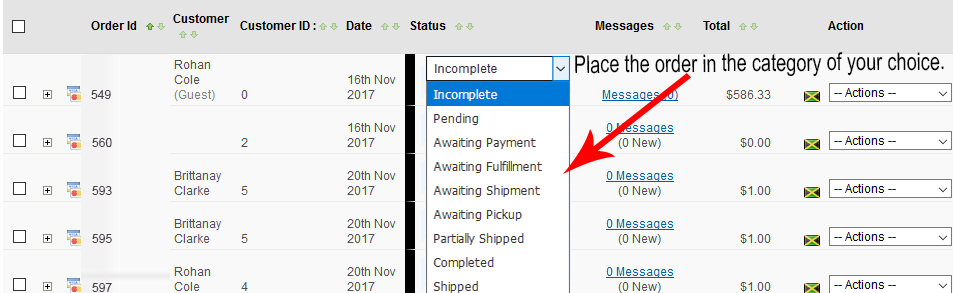HOW TO CHECK FOR ABANDON ORDERS
Welcome to HBJamaica, tutorial session on HOW TO CHECK FOR ABANDON ORDERS iun your webstore.
After logging into your admin panel, select Orders. From the drop down menue provided select view orders. This will take you to the View All Orders page by default.
Click on the drop down menu to select the type of order you want to see.
To view abondon orders select Incomplete Orders.
You can now place the order/orders in the category of your choice, such as awaiting fulfilment, pending, shipped ect.
To view and manage your orders CLICK HERE
Was this answer helpful?
Also Read
Powered by WHMCompleteSolution