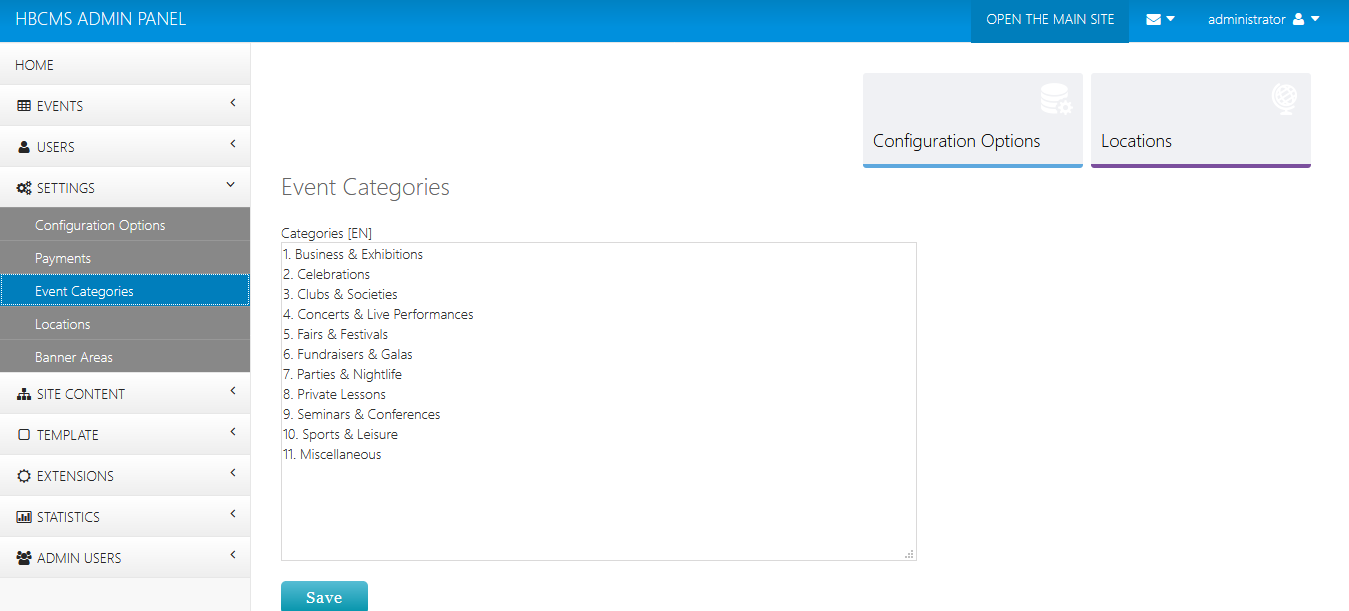Changing the Event Categories - Overview
The HBCMS Events Portal comes with a list of predefined event categories, which you can modify or add your own from the Settings -> Categories page in the admin panel. The categories should be pasted as a list in the text area showing up on the page.
The event categories should be set as a list with leading numbers showing their hierarchy, for example:
1. Some Main Category
1.1. Sub Category of the Main Category
1.2. Another Sub Category of the Main Category
2. Another Main CategoryIt's not required that the numbers are in successive order, so it can be possible for example to have -
1. First Category
2. Second Category
3. Third Category
Was this answer helpful?
Also Read
Powered by WHMCompleteSolution